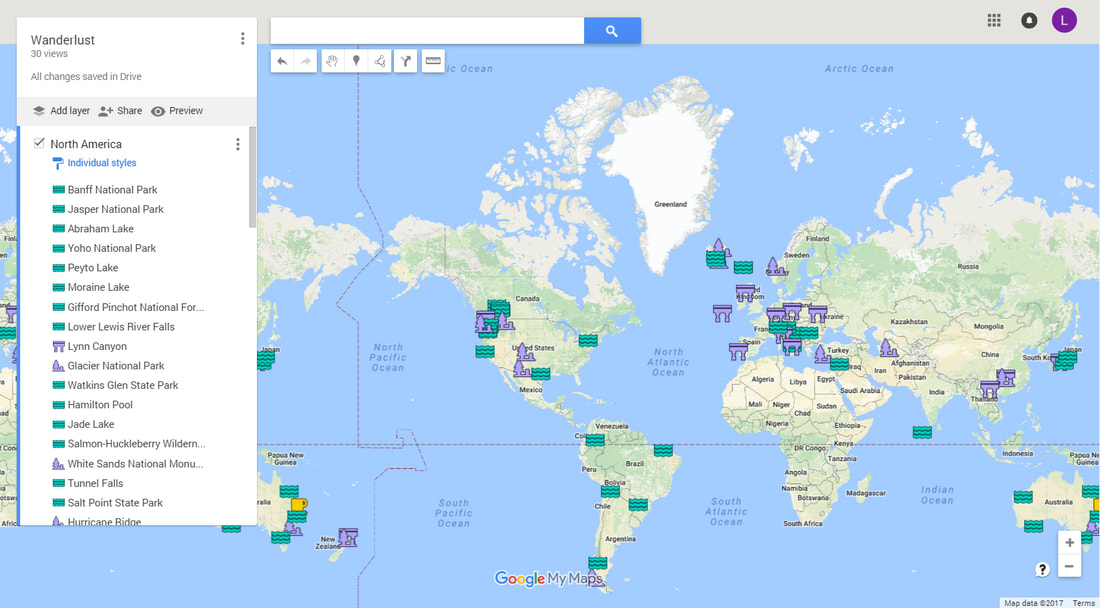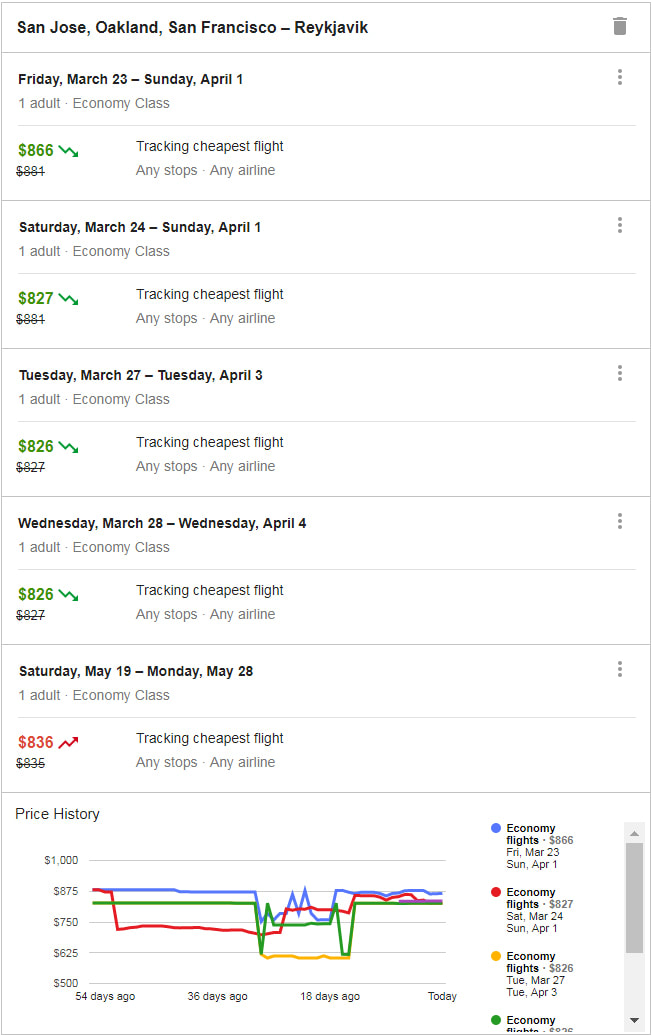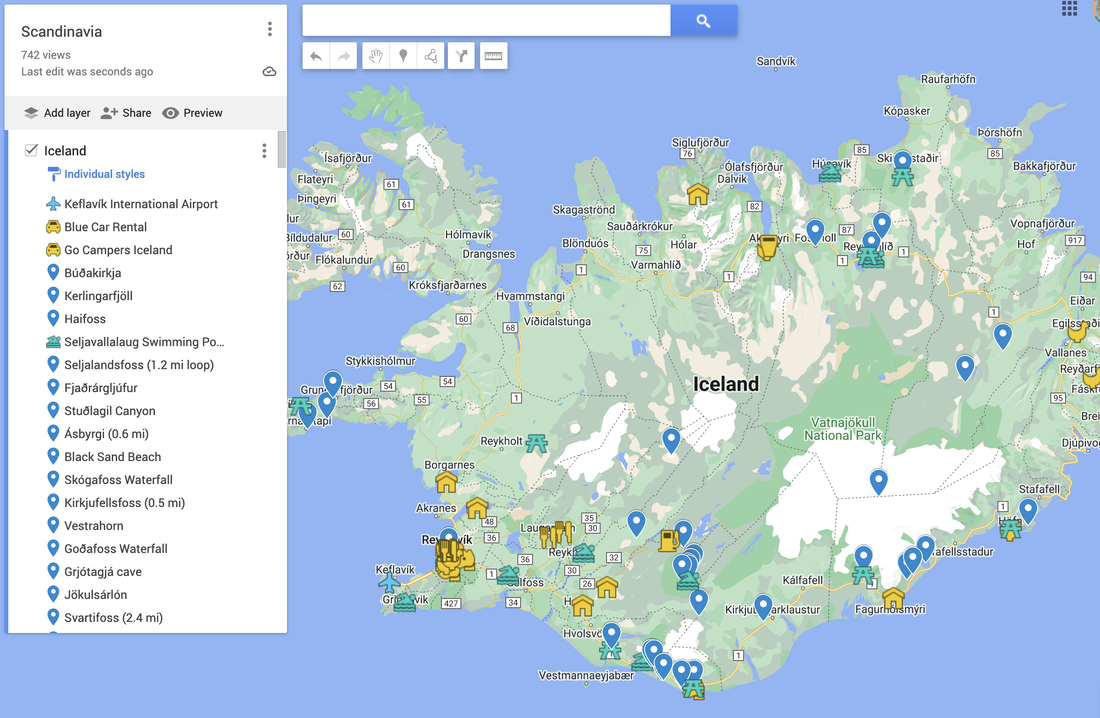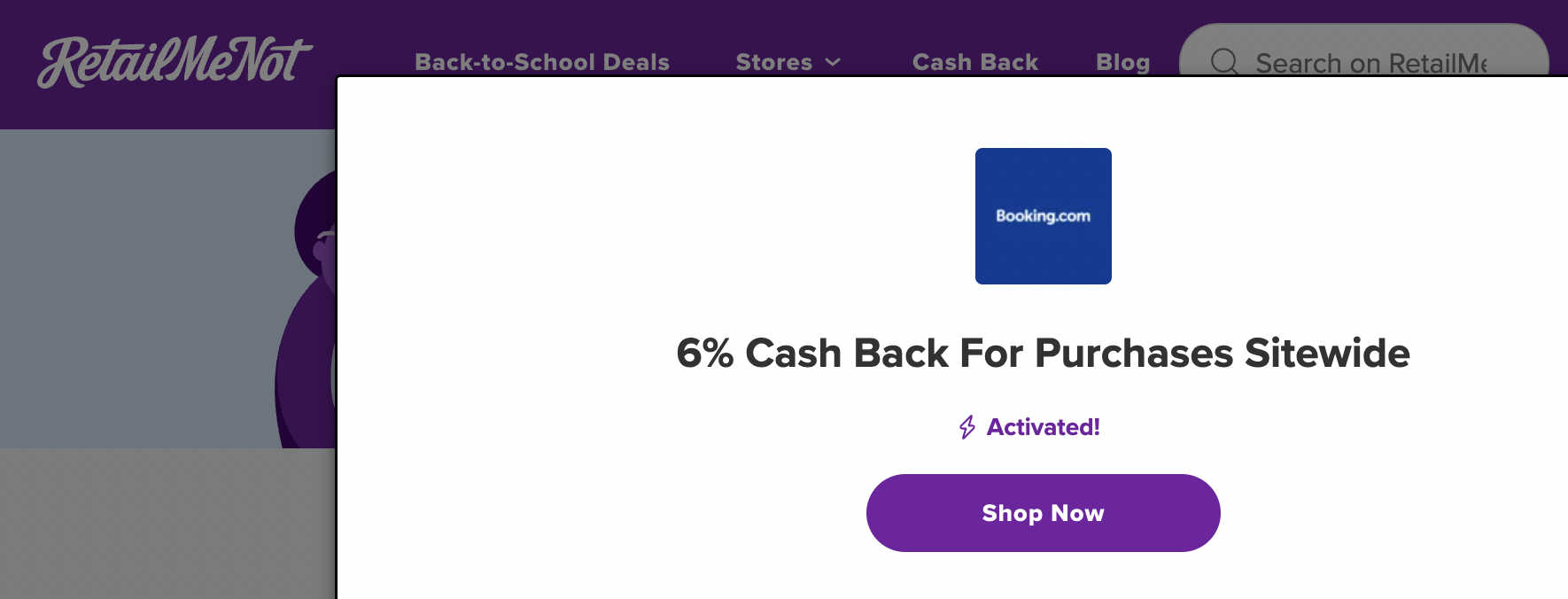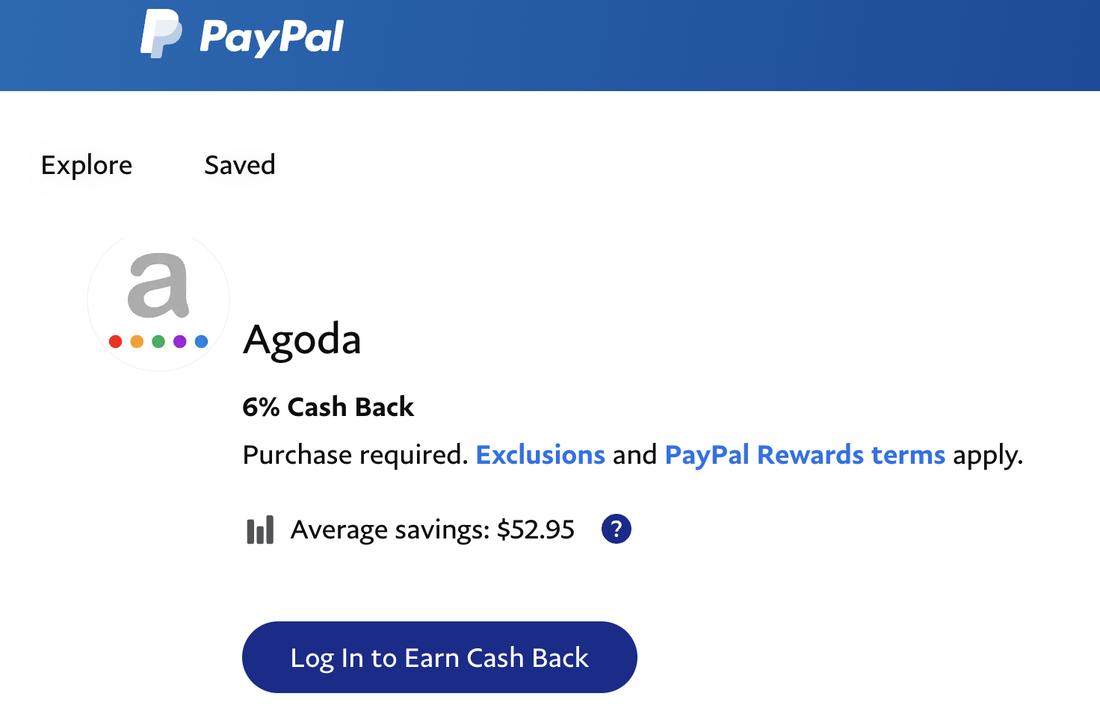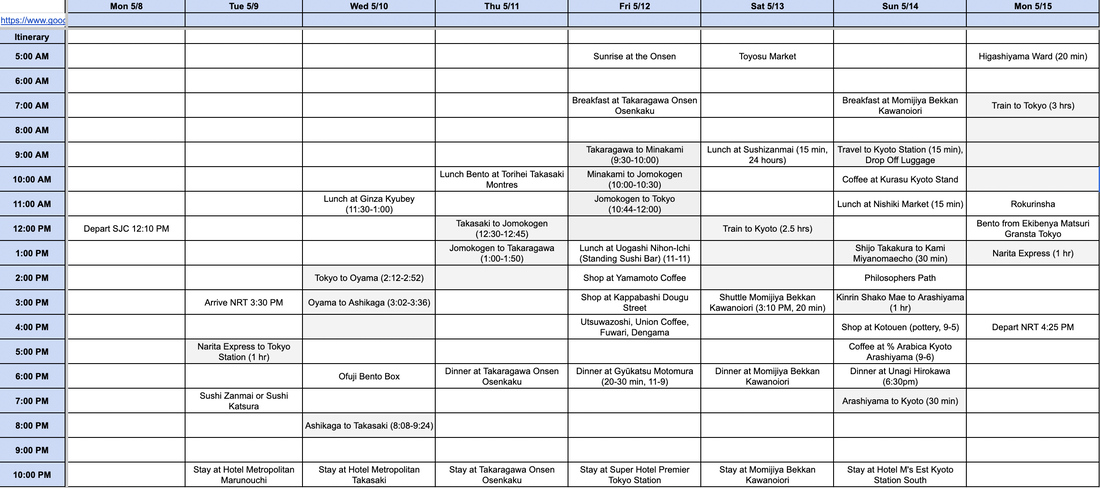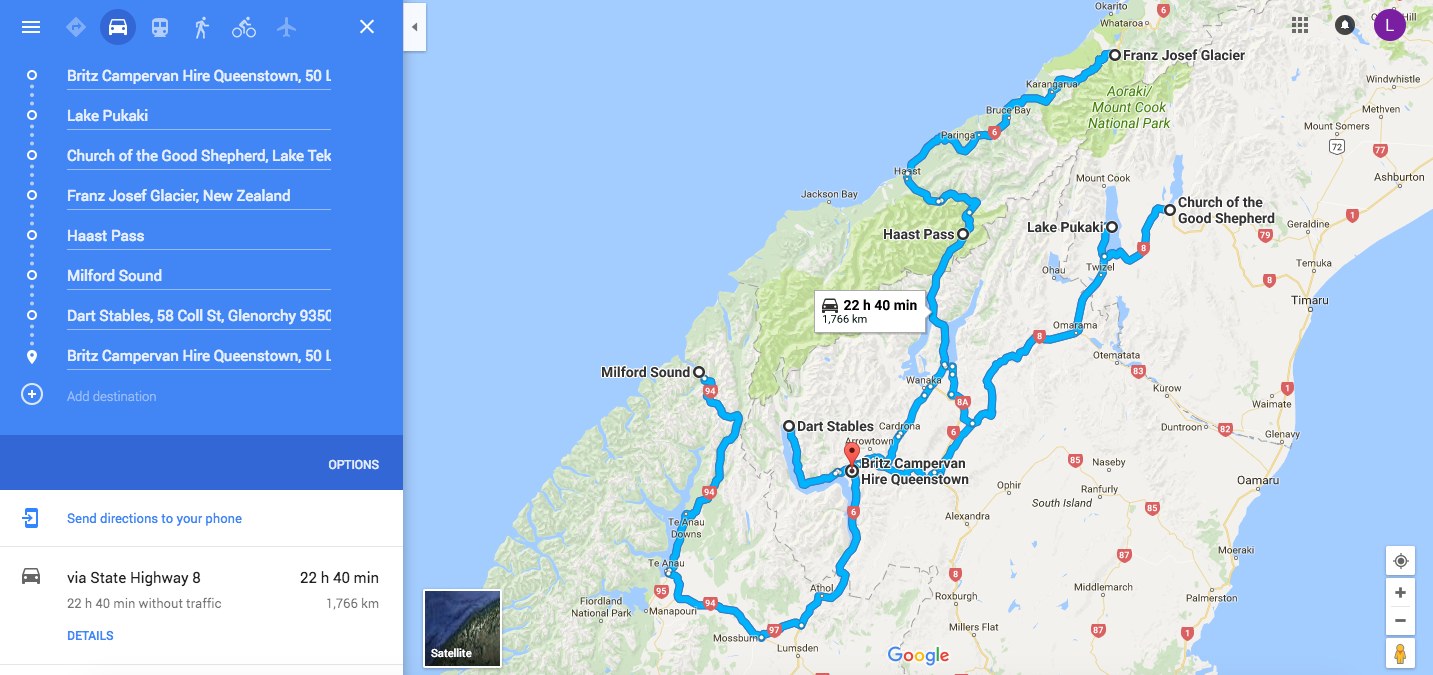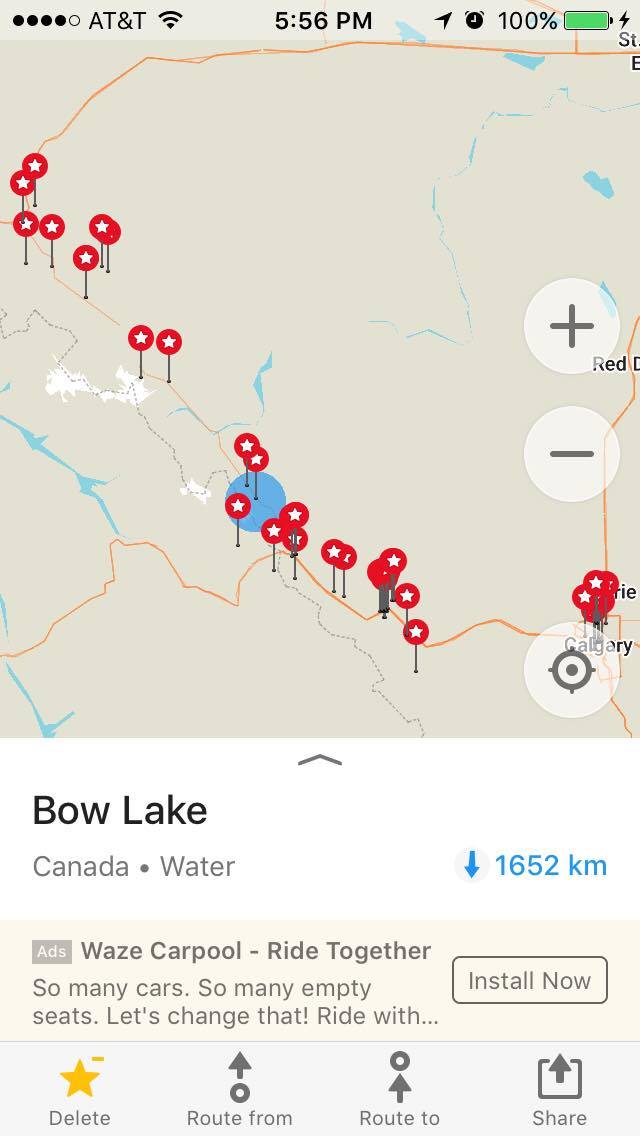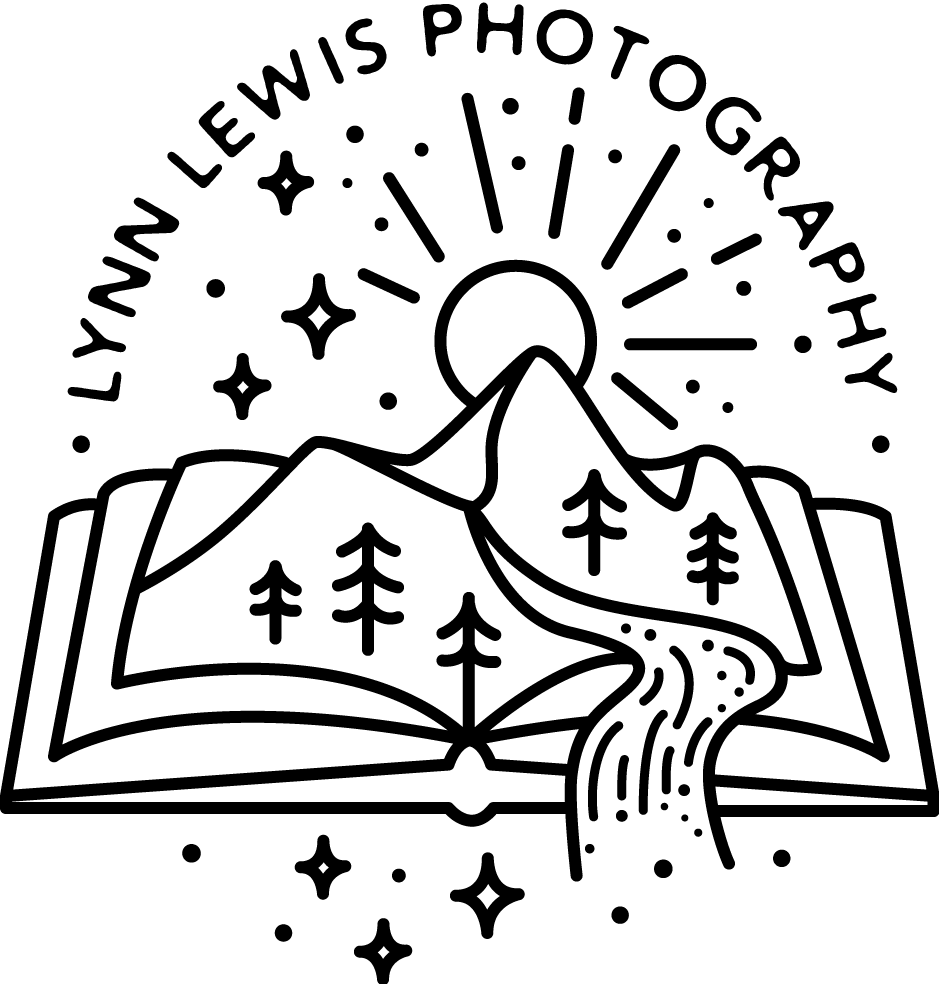Lynn Lewis Photography | Big Sur Wedding + Elopement Photographer
|
Many people have asked how we are able to travel so much...one month it's New Zealand, and another month it's Canada. The key is to plan ahead - and to use a couple of trip planning strategies that we've really nailed down. And yes, I'm a bit of a detailed planner - so much that people say I should plan trips for a living - so here are my tips on how to travel on a budget! Deciding Where to GoEver see photos on Instagram and think, "Wow I'm putting that on my bucket list"? Or read travel articles like "Top 10 Places to Visit This Year" but never actually think to really go to those places? So here's what I do: make a Google Map of all the amazing places you see. This tool is truly revolutionary in trip planning - I continuously add to this map and organize it by continent. This helps me see how close different locations are, as well as start to get a concrete idea of where I might want to go next. I also create my own legend by changing the icons based on what they are. Feel free to organize it by other categories. Buying Flights
TIP #2: Track flights on Google Flights. You can set multiple flight alerts with multiple dates and locations. I usually set these alerts 6+ months in advance, allowing me to also see the price history and judge whether or not it's a good time to buy tickets. TIP #3: Pay attention to sales. We bought our tickets from San Jose to Boston for $250 round trip through JetBlue, which often has sales on their deals page. TIP #4: Use a travel rewards credit card with no foreign transaction fees. Whether it's for purchasing flights from international airlines or to use while you're abroad, travel rewards credit card can save you a lot of money. Check out The Points Guy to compare different cards. We personally love our Chase Sapphire Rewards card - which, while it has a high fee - pays itself off through the bonus points from signup, $300 annual credit back for any travel expenses, 3% back on travel and dining, and travel insurance for any flight delays, lost baggage, etc. (which has saved us in a very dire situation where our flight was cancelled an hour before it was supposed to leave and we had to stay overnight to wait for the next flight). Plus, it gives us free access to airline lounges, our new favorite thing and a great way to get refueled so you don't need to buy food when you land. In Australia, we found that instead of lounges, the card gave us 36 AUD off for the card holder and each guest (even if you only have one card) at a few airport restaurants, so we stocked up on breakfast and lunch to max out the value. TIP #5: Once you've booked the flight, if you don't have seats already, call the airline. We've had a few flights that didn't let us pick seats online because they were booked through a partner airline or other reason, and we made the mistake of waiting until we checked in. The second time we noticed this, we called a week before and were able to get seats next to each other. NOTE: When buying off-season flights, one thing to keep in mind is hours of daylight. We went to New Zealand during its off season, and while it was still amazing, we didn't get to do some of the activities we wanted because of the weather, and found ourselves rushing every day to make it to our destination before sunset. Planning the TripNow the heavy lifting - planning the actual trip can be a long process. There are two main documents we use to plan - Google Maps (this one specific to the place you are traveling to) and Google Sheets. For the map, start putting in the locations you already know about - the airport, the Airbnb you're going to stay at, the restaurant someone recommended you. Once again, color code them for easy viewing. For the Google Sheet, start writing down each day of your trip and filling it in. These are the columns we include from left to right: Date, Activity, Cost in Foreign Currency, Cost in USD (use the Google Finance formula to automatically calculate the cost), Notes, and Links (guides, directions, etc.). TIP: Check out our itineraries for ideas on where to go! We've been to Bali, New Zealand, Scotland..and the list is always growing! Then the fun part - finding all the unique places to visit and hidden gems. Here are a few great places to look:
As you're finding things to do, you'll likely find that there are many tours and activities to choose from. Compile all the activities you want to do in an Excel list and the cost. Write down any details that might make one more attractive than the other (more reviews, longer time, etc.). Once you've looked up all the different options and tour operators, look them over and book the ones that look the most worth it while still being cost-efficient. Before you book anything, do a quick search for coupons or promo codes. Keep in mind that sometimes it's not always the cheapest option that's the most worth it - we opted to splurge for a seaplane on our trip to Whitehaven Beach in Australia because we knew that the best views were from the sky, and how many chances would we have at landing on the ocean with a seaplane?! It was definitely worth it. Don't forget about the not-so-fun things to research as well. Important things to be aware of are:
TIP: Subscribe to Likeacoupon - this site is the best for all kinds of deals. Making the Itinerary Once you've made your map, start thinking about the day to day itinerary. This is important because it helps you to see how ambitious your plan is and how much time you will have for each activity. Create an Excel sheet to write down your itinerary - here is an example below. If you're planning on doing a road trip, map out your itinerary on Google Maps. Here is a sample itinerary from New Zealand. As you're putting locations in, move them around to see what the most efficient route is. You can save the link of the Google Map to access it or edit it later. Making It Happen
Packing Ahead Plan to pack ahead of time (not the day before your trip!) so you can purchase anything you need and find them on sale if possible. Here are some key travel items that we love and have personally purchased after a lot of research:
Before You Go Because we often drive through countrysides and mountains, I always account for not having any cell service. So just in case, I prepare a few things ahead of time:
And remember, even with all your planning, things may not go as planned - but hey, that's what traveling is all about - making your own adventure! So enjoy it, make it yours, and explore the hidden corners of the world. happy adventuring!
2 Comments
Moo Jae
7/25/2017 01:28:49 pm
Simply amazing!! Thanks for all the great tips :)
Reply
Lynn
7/25/2017 01:32:20 pm
So glad you found it helpful!!
Reply
Your comment will be posted after it is approved.
Leave a Reply. |